Solar Tesla Powerwall 3 - Day 1 - Pre-Permission To Export (PTO) - Analysis & Learnings
This thread simply captures my day 1 (December 5, 2024) experience, configuration, analysis, and learnings with the Tesla Powerwall 3 Solar system. It captures some details and decisions I made that might be helpful to others as they consider their setups. If you notice anything that may be off in my analysis, observations, or learnings, please let me know! And I’m no expert but AMA.
My System Overview
- Tesla Powerwall 3 (1)
- Tesla Gateway 3
- Panels 28 x 420 QCells (11.76 kW DC or 9.996 kW AC) configured into 3 strings (9, 9, 10).
- Tesla Wall Connector (Gen 3)
Notes: The Powerwall 3 is hardwired (primary), wifi (secondary), gsm/cellular (secondary). The system is configured for whole home backup including the car charger! Essentially, the home’s electrical panel, including the breaker for the car charger, is driven by the Powerwall 3. I also have a generator inlet and interlock kit to drive the electrical panel in extreme emergencies. The wall connector, generator inlet, and interlock kit were installed well before the Powerwall 3 and solar was installed. I have an adapter where I can use my electric truck to power the house if solar and battery are down. It’s a V2L solution but I hope V2H is enabled in the future.
Settings
- Operational Mode: Self-Powered
- Permission to Export: No (aka Energy Exports: No Exports)
- Grid Charging: No/Off (my preference while I learn)
- Backup Reserve: 20% Backup/80% Reserve (my preference while I learn)
- Storm Watch: On
- Vehicle Charging Wall Connector Schedule: Off
Learnings
Here are my basic key learnings from day 1:
- With a Powerwall 3, you can use your system ahead of permission to export, but please note this is not intended as advice, do not take advice from me as I’m no expert, it’s simply stating that the system does work. You need to ensure your system is configured properly so that you don’t export anything to the grid. In reality the system exports “transient” amounts to the grid and, without a bi-directional electric meter you will likely be charged for those small amounts as if you pulled from the grid. If there is an outage, the gateway should stop even transient amounts from pushing to the grid.
- I did go off grid for 1 minute to test out that functionality. I had lights and my computer on and nothing was impacted, it worked very well. I hope that mimics a real power outage!
- The system will limit solar generation in this mode (permission to export off). The solar generation graphs show this as they hover around 5 kW (for a 28 x 420 = 11,760 = 11.76 kW DC system). Why 5 kW? Essentially the generation is limited to what your home uses. So the generation charts show about 5 kW while the Powerwall 3 is charging with some additional nominal use happening in the house. The Powerwall 3 maximum charge draw is 5 kW. Later, when I plugged in my truck to charge, my generation spiked to a high of 9 kW as the charger hit 11.2 kW and some other usage was happening in the home. Unfortunately this generation limiting behavior results in a jagged generation graph instead of the desired typical bell curve. However, this learning helped me see that my system should perform as intended once the hand cuffs of not exporting to the grid are taken off.
- The NetZero app is useful if you have cars to charge and you don’t want to use your battery to charge your cars. I have 2 electric vehicles - one is a Tesla and the other is a Rivian. When I charge those vehicles I do not want to deplete my battery as I feel like I want the home to use the battery at night, or in the case of a power outage, and thus it should be full when solar generation ceases for the day. I also do not want to think about when to charge my cars. So, I do not have the Wall Connector on a schedule. The most convenient way to “automate” ensuring that car charging does not pull from the battery is to setup a useful automation in the NetZero app. It takes only a few clicks and is very intuitive. Essentially when vehicle charging starts, the app sets the backup reserve to the current state of charge in order to preserve the Powerwall charge state. When vehicle charging stops it sets the backup reserve setting to my selected setting of 20%. This essentially turns off battery usage while the cars are charging. Why I need a 3rd party app to do that when the system is 100% Tesla (smh) is mind boggling!
- The NetZero app is also useful for notifications. I added two - when the Powerwall is fully charged and when it discharges down to the backup reserve setting - so that I begin to learn how long it takes to charge the battery and deplete the battery. Again, why doesn’t the Tesla mobile app do this (smh)?
- The NetZero app gave me confidence that the Powerwall connectivity is working with the right priority order (hardwired primary). I’m also glad that I did hardwire it as I won’t doubt that it’s connected. Now, why doesn’t the Tesla app allow me to check for updates for my Powerwall (smh)?
- Overall the Tesla mobile app is more useful for monitoring IMHO since the charts for vehicle charging are included. The NetZero app does not include those charts (yet?). Of course the NetZero app is very useful on an iPad and Mac as it can go full screen and is built for those devices. The Tesla app is built for mobile only. I’m also hoping to use the diagnostic functionality within the NetZero app to see string voltages once they support that for the Powerwall 3 (it’s already supported for other versions of Powerwall). Of course the Tesla app widgets for iOS are very nice too.
- Charge on Solar - Unfortunately this setting is not available when permission to export is set to No. Why is this unfortunate? In the Pre-Permission to Export state you ideally want to soak up every last watt of your solar generation. Every generated watt must be used (aka go somewhere), thus your system throttles your solar panels in this state so that generation doesn’t occur unless it detects that the energy is needed. When you have permission to export (PTO) your system takes off the governor and if a watt isn’t used by your home, it sends that energy to the grid for net metering. So, in my instance, the system had the potential of generating more energy than the 37 kWh it did generate. How much? It depends on how much sunlight reaches the panels, what clouds/shade may have blocked it, etc. In other words, it’s difficult to tell. If I go by “peak sun hours” (4.52) then it could have generated 53.2 kWh (420 x 28 x 4.52 / 1000). The radiation value in PVWatts is a bit lower (4.33), but essentially those are just predictions for what could have been, but I digress.
- The grid graph shows that once charging and solar generation ceased, grid usage ceased as well. The battery was at 100% charge since its capacity was preserved thanks to the NetZero app automation. The Powerwall 3 ran everything until 8:35am the next morning when it hit the 20% backup reserve lower limit and the system started pulling from the grid. Interestingly, at 8:20 am solar generation began but it was so low that grid usage was necessary. It is a very cloudy, overcast day today (next morning). Other than charging the cars as much as possible during the day for solar generation, I’ve not “managed” load in any other way. So, this means that a single battery won’t last in off-grid mode long enough to keep the house running without load management even beyond the AC/Heat which was off all night. To be honest, I thought it would last a little longer than 6:00 pm - 8:35 am (14.5 hours); but it did have another 15% of usable stored energy that I didn’t tap either. The days are shorter though and solar generation stopped at 5:00 pm. The battery charged a little from the grid; I was pulling from the grid due to my car finishing its charge at 6:05 pm.
- The heaviest loads I was able to notice, aside from vehicle charging, seem to be (1) around cooking (stove), and (2) showering (hot water heater).
My Overall Thoughts
Today was not a typical usage day, it was a medium-to-heavy electrical usage day since I charged both vehicles. That will happen at most once per week. I tried to charge those vehicles mostly while the solar generation was happening but one did run past the generation time. The two charging sessions ran from 11:30am-2:00pm and 3:30pm-6:05pm and used up 42.8 kWh. So the home used 80.3 kWh - 42.8 kWh = 37.5 kWh without car charging which matched the solar generation of 37.0 kWh. That’s a good sign which tells me that the generation limitations should cover my usage. With NEM 1.0 (1:1) I should be able to charge the cars from the grid credits the system generates. The Rivian I typically only charge once / week, if that so net metering credits and charging it during the day should cover it. And the Tesla MYLR we constantly charge. I’ll be able to tune that one using charge on solar to minimize the effects of topping it off daily. Either way, the credits from net metering should cover the car charging too so my Impact graph should improve greatly!
During an off-grid outage scenario the single battery may need some load managing besides just cutting off the HVAC. Why “may”? To be fair, in this test, the battery hit the 20% backup reserve limit, so it likely had another 15% of usable energy which may just be enough to get us to a higher solar generation period during the day. That said, my V2L backup solution may just come in handy if necessary. That said, in an outage situation I’d want to use up the solar as much as possible so that generation isn’t limited as it was in this test.
Finally, if the NetZero App eventually shows string voltage, which I want to look at only occasionally since that’s the only way to monitor the panels, that would be good. I’ll look at the Tesla One app for the Powerwall eventually on a sunny day to see if that will show it somehow. As for right now, since the solar peaked at 9 kW at 1:20 pm, and that’s 2.76 kW (23%) less than the theoretical maximum of the system, accounting for likely losses and less than the ideal sun situation, I’m thinking all 3 strings are producing well.
Generation is Jagged due to generation limitations due to export permissions